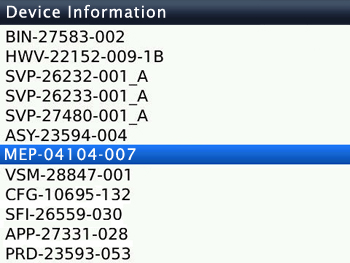How To Read Blackberry MEP Name:
Each Blackberry model have many version, each version came with one unlock code. We could provide you all the possibility, but that could harm your phone, you only allowed between 5 to 10 mistakes depend on your carrier. In order for us to provide you with ONE working unlock code, we need your help to get the MEP Name. Here is how to get the MEP Name:
MEP Name without Cable:
1. Access the “Help Me” menu by pressing Alt+Cap+H key (hold all three keys at the same time from main menu).
Notice:
For Pearl and other sure-type (two characters on 1 key) model; hold Alt (Bottom left) and type EACE (character is not case sensitive).
For Storm; hold the BACK arrow and tap the screen in the following area: TOP LEFT, TOP RIGHT, TOP LEFT, TOP RIGHT.
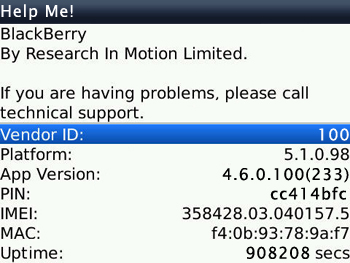
2. Find the following information:
a. Blackberry Device PIN: example: cc414bfc
b. App Version: example: 4.6.0.100 (233)
c. Uptime: example: 908208
3. "Help Me" Menu will open. You need to look for PIN, App Version and Uptime information similar to above. Enter this information into the box below to generate the "Key Code". You must type the information into the box EXACTLY including the period, space, and parentheses.
4. Once you have the Key Code. Type this Key Code directly into your Blackberry. Remember to press alt key for the number and release alt key for character (example: if Your Key is 7A00EF7B, you need to press alt 7, A, alt 0, alt 0, E, F, alt 7, B (character is not case sensitive). You will not see anything on the screen as the key is being type.
5. Engineering Screens Contents will open. Select “OS Engineering Screens” and "Device information" will open.
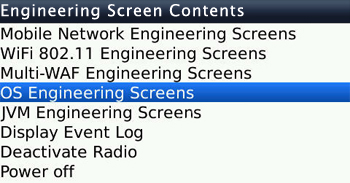
6. Device information will open. Scroll down and find your Blackberry MEP Name. For this sample, the MEP Name is 04104-007 (Your MEP Nmae may be different) Now you have your MEP Name, give us this MEP Name.